|
|
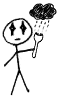
About
My Infrequently Updated Blog. The web-based journal of M. Forde, computer nerd, endurance athlete, and DeLorean owner
contact
Subscribe
Subscribe to a syndicated feed of my weblog,
brought to you by the wonders of RSS.
Flavors
There's more than one way to view this weblog; try these flavors on
for size.
index
circa 1993
Sections
main
musings
running
DeLorean
code
unix
album
TBM
Archives
2023
2022
2021
2020
2019
2018
2017
2016
2015
2014
2013
2012
2011
2010
2009
2008
2007
Disclaimers, Copyrights, Privacy, Etc.
ToS
Copyrights
Links
olix0r.net
netmeister.org
Giraffes
Eat. Run. Sleep.

|
|
|
Looking back...
As I look back at code I wrote a decade ago as an undergrad, I often
find lots of little things that can be done better. For instance, in one
file I found that reversing the order in which two functions were called
would have eliminated a half dozen conditionals from one of the
functions and would have resulted in the same expected behavior, but
with fewer lines of code and a lower cyclomatic complexity.
[/code]
[permanent link]
1396881317
Gear Tip: Dry Out Soggy Sneakers | Runner's World http://www.runnersworld.com/running-shoes/gear-tip-dry-out-soggy-sneakers?cm_mmc=F
==================================================================
This mobile text message is brought to you by AT&T
[/mobile]
[permanent link]
|
|